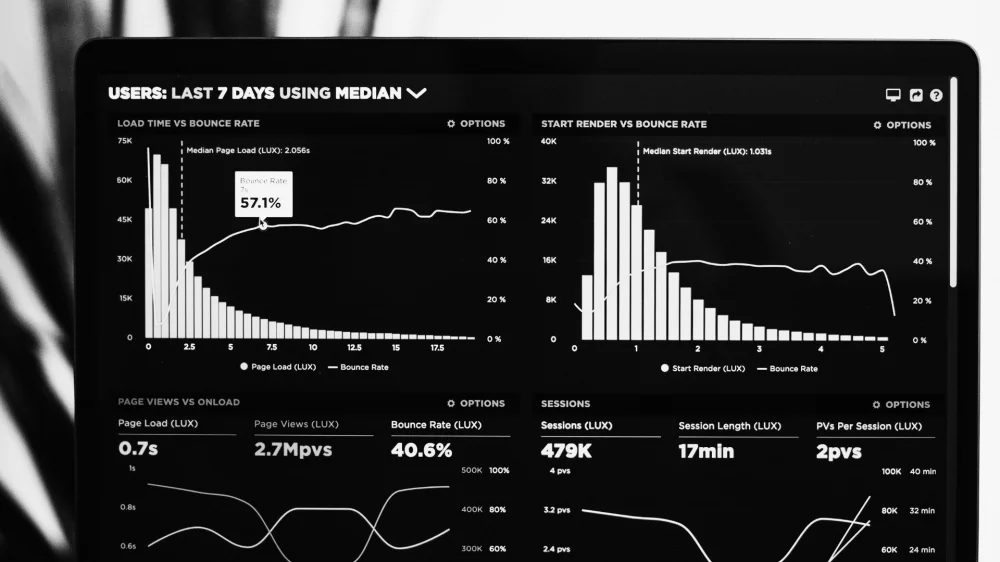In this guide, we delve into the role of analytics in digital marketing and how to leverage data for better decision-making. From understanding digital marketing analytics and setting up tracking tools to analyzing key metrics, creating reports, and using data to optimize strategies, this guide equips you with the knowledge to harness the power of data in your marketing efforts.
Understanding Analytics in Digital Marketing
Digital marketing analytics involves collecting, analyzing, and interpreting data to understand the performance of marketing campaigns. Familiarize yourself with the types of data available, the importance of data-driven decision-making, and the tools used for analytics.
Types of Data in Digital Marketing
- Behavioral Data: Information about how users interact with your website, such as page views, session duration, and click paths.
- Demographic Data: Information about your audience’s age, gender, location, and other personal attributes.
- Transactional Data: Data related to purchases and other transactions, including purchase history and average order value.
- Engagement Data: Metrics that show how users engage with your content on social media, emails, and other platforms.
Importance of Data-Driven Decision-Making
Making decisions based on data rather than intuition or guesswork can significantly improve your marketing outcomes. Data-driven decision-making helps you:
- Identify Trends: Understand what is working and what isn’t, allowing you to make informed adjustments.
- Allocate resources Efficiently: Invest in channels and strategies that provide the highest ROI.
- Personalize Marketing Efforts: Tailor your messaging and offers to better meet the needs and preferences of your audience.
- Measure Success: Track the effectiveness of your campaigns and measure progress towards your goals.
Tools for Analytics in Digital Marketing
There are numerous tools available to help you collect and analyze digital marketing data, including:
- Google Analytics: Provides comprehensive data on website traffic, user behavior, and conversion tracking.
- Social Media Analytics Tools: Platforms like Facebook Insights, X (Twitter) Analytics, and LinkedIn Analytics offer data on engagement, reach, and audience demographics.
- Customer Relationship Management (CRM) Systems: Tools like HubSpot and Salesforce track customer interactions and sales data.
- Email Marketing Analytics: Services like Mailchimp and Constant contact provide data on open rates, click-through rates, and conversion rates.
Setting Up Tracking Tools
Set up tracking tools such as Google Analytics, social media analytics, and CRM systems to collect relevant data. Ensure proper tracking of key metrics like website traffic, conversion rates, and user behavior. Implement tracking codes and pixels to gather comprehensive data.
Google Analytics
Google Analytics is a powerful tool for tracking and analyzing website performance. To set it up:
- Create an Account: Sign up for a Google Analytics account and set up a property for your website.
- Install the Tracking Code: Add the tracking code provided by google Analytics to your website’s HTML.
- Set Up Goals: Define goals that align with your business objectives, such as form submissions or purchases.
- Enable E-commerce Tracking: If applicable, enable e-commerce tracking to gain insights into sales performance.
Social Media Analytics
Each social media platform offers its own analytics tools:
- Facebook Insights: Provides data on page likes, post reach, engagement, and more.
- X (Twitter) Analytics: Offers insights into tweet performance, follower growth, and audience demographics.
- LinkedIn Analytics: Tracks engagement, follower trends, and visitor demographics for your company page.
Getting access to these metrics allows for content creators to build a stronger partnerships with customers and users that get involved with your products and services.
CRM Systems
CRM systems help you track customer interactions and manage relationships. To set up a CRM system:
- Choose a CRM Tool: Select a CRM platform that meets your needs (e.g., HubSpot, Salesforce).
- Integrate with Other Tools: Connect your CRM with your website, email marketing platform, and other tools.
- Import Data: Import existing customer data into your CRM.
- Set Up Workflows: Create automated workflows to streamline processes like lead nurturing and follow-ups.
Analyzing Key Metrics
Analyze key digital marketing metrics to gain insights into campaign performance. Focus on metrics such as website traffic, bounce rates, click-through rates, conversion rates, and ROI. Use these insights to identify trends, measure success, and make data-driven decisions.
Website Traffic Analytics in Digital Marketing
Website traffic metrics help you understand how many visitors are coming to your site and how they are finding you. Key metrics include:
- Sessions: The total number of visits to your website.
- Users: The number of unique visitors.
- Page Views: The total number of pages viewed.
- Traffic Sources: Information on where your traffic is coming from (e.g., organic search, social media, direct traffic).
Bounce Rate
Bounce rate measures the percentage of visitors who leave your site after viewing only one page. A high bounce rate may indicate that your content isn’t engaging or that your site isn’t user-friendly.
Click-Through Rate (CTR)
CTR measures the percentage of users who click on a link compared to the total number of users who view the link. It is commonly used to assess the performance of email campaigns, ads, and call-to-action buttons.
Return on Investment (ROI)
ROI measures the profitability of your marketing campaigns. It is calculated by dividing the net profit from a campaign by the total cost of the campaign. A positive ROI indicates that your marketing efforts are generating more revenue they cost.
Creating Reports
Create detailed reports to present your findings and insights. Use visualizations like charts and graphs to make the data easily understandable. Regularly share these reports with your team and stakeholders to keep everyone informed about campaign performance.
Structure of a Report
A comprehensive report should include the following sections:
- Executive Summary: A brief overview of the report’s key findings and recommendations.
- Introduction: An explanation of the reports purpose and the metrics analyzed.
- Data Analysis: A detailed analysis of the key metrics, including visualizations like charts and graphs.
- Insights and Recommendations: Key takeaways from the data and actionable recommendations for improvement.
- Conclusion: A summary of the report and next steps.
Tools for Creating Reports
Several tools can help you create visually appealing and informative reports:
- Google Data Studio: Allows you to create custom reports with data from Google Analytics, Google Ads, and other sources.
- Microsoft Excel: Provides robust data analysis and visualizations capabilities.
- Tableau: A powerful data visualizations tool that can handle datasets and create interactive dashboards.
Using Data to Optimize Strategies
Use the data gathered to optimize your digital marketing strategies. Identify areas for improvement, test different approaches, and refine your tactics based on the insight’s gains. Continuously monitor and adjust strategies to achieve better results.
Identifying Areas for Improvement
Look for patterns and trends in your data to identify areas where your marketing efforts could be more effective. For example:
- High Bounce Rates: If certain pages have high bounce rates, consider revising the content or improving the user experience.
- Low Conversion Rates: If your conversion rates are low, evaluate your landing pages and calls to action to ensure they are compelling and user-friendly.
- Testing Different Approaches: A/B testing, or split testing, involves comparing two versions of a webpage, email, or ad to see which performs better. This can help you make data-driven decisions about design, content, and strategy.
- Refining Your Tactics: Based on your analysis and testing, make adjustments to your marketing tactics. This could involve:
- Optimizing Content: Adjusting your content strategy to better meet the needs and preferences of your audience.
- Improving Ad Targeting: Refining your audience targeting to reach the most relevant users.
- Enhancing User Experience: Making changes to your website or app improve usability and engagement.
Continuous Monitoring
Digital marketing is an ongoing process. Regularly review your data to ensure that your strategies are still effective and make adjustments as needed. Stay updated with the latest trends and technologies to keep your marketing efforts fresh and competitive.
Conclusion
By understanding digital marketing analytics and effectively using data, you can significantly enhance your marketing efforts. Set up the right tracking tools, analyze key metrics, create detailed reports, and use the insights to continuously optimize your strategies. Embrace a data-driven approach to stay ahead in the competitive digital landscape and achieve sustainable growth.